In the fast-paced digital world, multitasking has become the norm, and with it comes the need for a reliable browser that can handle multiple tabs without a hitch. As an IT journalist, I have seen and tested numerous browsers, and it’s clear that not all are created equal when it comes to handling the heavy lifting of multiple tabs. Let’s dive into the top 5 browsers that stand out in this arena.
1. Google Chrome: The Undisputed Leader
Performance: Chrome has been a go-to for many due to its robust performance. It’s built to handle numerous tabs efficiently, thanks to its multi-process architecture.
Features: With features like tab grouping and a task manager to view resource usage of each tab, Chrome provides an unmatched user experience.
Downside: The only drawback is its high memory usage, which might be a concern for systems with limited RAM.
2. Mozilla Firefox: The Privacy-Focused Contender
Performance: Firefox is a strong contender, especially with its recent updates focusing on speed and reduced memory usage.
Privacy: It stands out for its privacy features, which ensure minimal tracking as you navigate through multiple tabs.
User Experience: Firefox also offers a great tab management system, allowing users to easily organize and navigate through their tabs.
3. Microsoft Edge: The Rising Star
Performance: Since its Chromium-based revamp, Edge has shown impressive performance improvements, especially in handling multiple tabs.
Features: It includes features like vertical tabs and sleeping tabs to reduce resource usage, which is a boon for multitaskers.
Integration: Being a Microsoft product, Edge offers better integration with Windows and Office products, enhancing productivity.
4. Opera: The Innovative Dark Horse
Unique Features: Opera stands out with its unique sidebar, offering quick access to messengers and other tools without needing to open new tabs.
Resource Management: It’s also known for its Turbo mode, which compresses web pages for faster loading and less data usage.
User-Friendly: Opera’s visual tab cycler and customizable workspaces make tab management a breeze.
5. Vivaldi: The Customizable Powerhouse
Customization: Vivaldi is a dream for users who love to customize their browsing experience to the smallest detail.
Each of these browsers brings something unique to the table. Whether it’s performance, privacy, integration, innovation, or customization, there’s a browser for every need. But remember, the best browser for you depends on your specific requirements and system capabilities.
FAQs:
- Which browser is best for low RAM computers?
Mozilla Firefox and Vivaldi are generally more resource-efficient and better suited for computers with lower RAM. - Can I use extensions to improve tab management in these browsers?
Yes, all these browsers support extensions that can enhance tab management. Chrome and Firefox, in particular, have a wide range of extensions tailored for this purpose. - How do sleeping tabs in Microsoft Edge help in managing multiple tabs?
Sleeping tabs in Edge automatically put inactive tabs to sleep, freeing up resources. This feature helps in reducing memory and CPU usage, making it easier to manage multiple tabs. - Is there a significant difference in battery usage among these browsers when handling multiple tabs?
Yes, browsers like Opera and Edge with features like Turbo mode and sleeping tabs tend to be more battery efficient. However, Chrome and Firefox may consume more battery due to their intensive resource usage. - Can I synchronize my tabs across devices in these browsers?
Absolutely. All these browsers offer synchronization features, allowing you to access your tabs across various devices seamlessly. - Are there any browsers specifically designed for heavy multitaskers?
Vivaldi and Opera are particularly designed with multitaskers in mind, offering extensive tab management and customization features. - How does tab grouping in Chrome enhance the browsing experience?
Tab grouping in Chrome allows you to categorize tabs into distinct groups, making it easier to navigate and manage multiple tabs, especially when working on different projects or tasks. - Is there a privacy concern with browsers that track tab usage?
Browsers like Firefox prioritize privacy and minimize tracking. However, it’s always wise to review the privacy settings and terms of any browser you use. - Can I recover accidentally closed tabs in these browsers?
Yes, all these browsers have the feature to reopen recently closed tabs, either through a shortcut or from the browser history. - Do these browsers support extensions from the Chrome Web Store?
Chrome, Edge, and Opera, being Chromium-based, generally support extensions from the Chrome Web Store. Firefox has its own extensive library of add-ons.

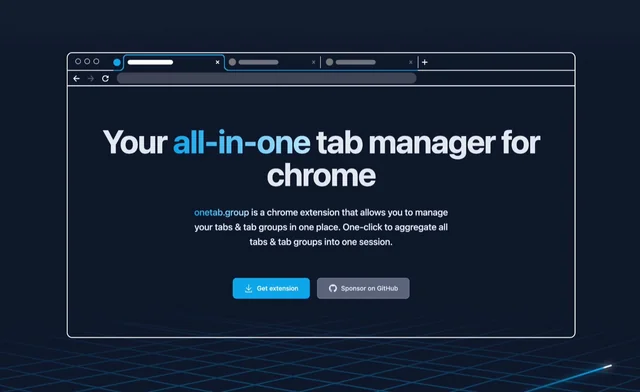
Leave a Reply